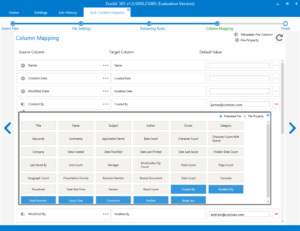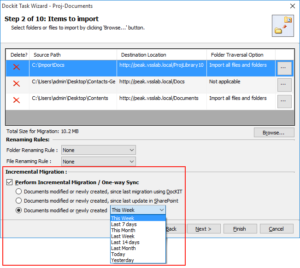Are you still running older versions of SharePoint? Confused or hesitating to take a decision whether to move to SharePoint 2016 or not! Here we have provided you the reasons for moving to SharePoint 2016.
Enhanced Features
A new HTML5 rendering engine that targets modern web “full” standards mode and modern browsers. With new, modern styles for charts, gauges, maps and other data visualizations, you can generate beautifully modern paginated reports. Embed mobile and paginated reports in other web pages, and applications, by using an iframe along with URL parameters. Tree Map and sunburst visualizations are great for visually representing hierarchical data. You can Pin Report Items to a Power BI Dashboard. The report viewer toolbar ActiveX print experience has been replaced with a modern PDF based experience that works across the matrix of supported browsers, including Microsoft Edge.
Continuous Support
Are you currently running SharePoint 2007 or SharePoint 2010? Then you’re no longer supported. It’s time to move to SharePoint 2016. Every business needs prompt, consistent communication and cooperation between teams, customers and partners. So, support for your enterprise’s systems is vital. New releases of SharePoint versions are coming always and support for older versions of SharePoint will not continue forever. But, still SharePoint 2013 is currently supported. It will be better to move on to SharePoint 2016, if anyone is using lower versions of SharePoint.
Cloud Hybrid Search
With the cloud hybrid search solution for SharePoint, you index all your crawled content, including on-premises content, in your search index in Office 365. When users query your search index in Office 365, they get search results from both on-premises and Office 365 content.
Benefits
- Users will get unified search results
- Users will get newest SharePoint Online search experience automatically without updating your existing SharePoint servers.
- SharePoint Server 2013 supports crawling of existing SharePoint Server 2007 and SharePoint Server 2010 content farms.
- SharePoint Server 2016 supports crawling of existing SharePoint Server 2007 / 2010 and SharePoint Server 2013 content farms.
- Automatic migration of your search index to newer version of SharePoint Server reduces your total cost of ownership for search.
Durable links
Durable Links will be one of the main reasons to get upgraded to SharePoint 2016. You cannot move or rename a file in file share or in previous versions of SharePoint (2013/2010/2007/2003). If you move the file or rename the file, then file link will be broken. But whereas in SharePoint 2016, you can rename any file or move the files anywhere. Your links will not be broken any more. This is applicable for all office documents including PDF. This feature will be more helpful, if you book marked or shared the book marked URL with external users, as it will never break.
Improved UI/UX
- You can quickly navigate libraries based in the cloud from your on-premise server
- Easily pin your most visited SharePoint sites to the app launcher will save little bit of extra time.
- Share library or site by inviting colleagues from within pages
- Responsive design of SharePoint 2016 helps you to work on your mobile device round the clock, wherever you go.
Large file support
Previous versions of SharePoint had 2GB as maximum file upload limit, whereas in SharePoint 2016 you can upload files up to 10GB. You can handle large files better now.
Mobile intranet
Stay connected to important content, sites, portals and people from across your intranet while on the go. Infused with the intelligence of the Microsoft Graph, which applies machine learning to activity in Office 365 to connect you to the relevant documents and people around you.
ZERO downtime patching
While patching a SharePoint Server 2016 farm, it doesn’t demand any server downtime. But, it requires your farm be set up in a Highly Available (HA) configuration so that SharePoint roles are hosted on more than one server to complete the patching in batches.
SharePoint Server 2016 farm server patching is a two-step process.
Patch phase – installing the binaries of the patch to each server
Upgrade phase – completing the update installation by starting the build-to-build upgrade
As load balancer handles the server access, users can add/edit/search files while zero downtime patching.
Also, SharePoint Server 2016 runs in a backward-compatible mode, its databases will work accurately, until patching completes.
Scalability
Faster upload and download of files up to 10GB, search item capability and list view thresholds up to 500 million items per search server application.
Data loss prevention
Identify and search for sensitive content across SharePoint Server 2016, SharePoint Online, and OneDrive for Business. Leverage 51 built-in sensitive information types (credit cards, passport numbers, Social Security numbers, and more). Use DLP Queries from the eDiscovery site collection to discover sensitive content. Turn on DLP Policies from the Compliance Policy Center site collection to notify end users and administrators when sensitive information is stored.