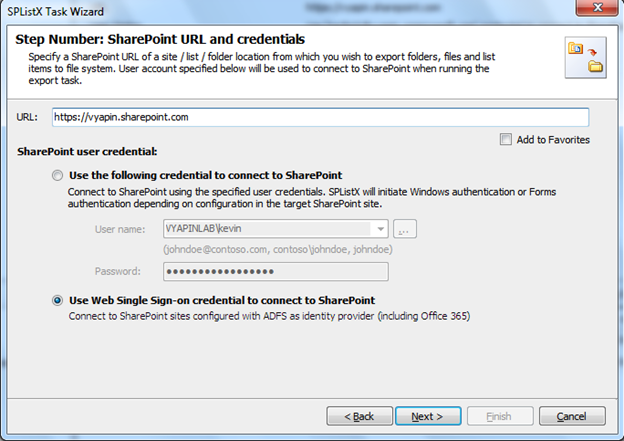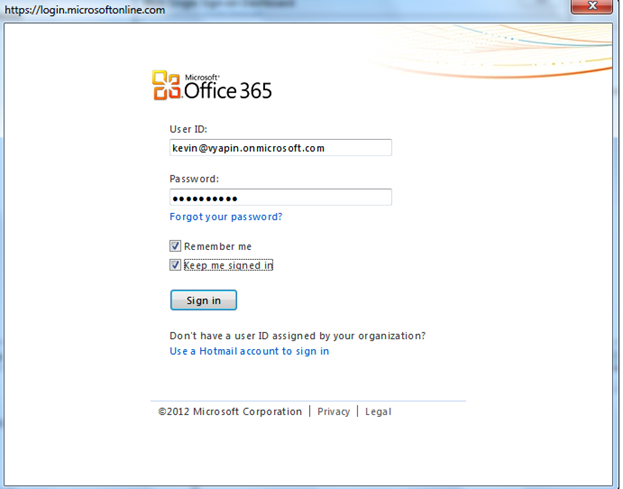Enhanced storage options to store metadata file in the desired location during export & new options to handle metadata file redundancy and de-duplication.
Available metadata file storage options:
- Specified location in desired file format (Now, XLS file format is enhanced to XLSX format).
- Associated List folder location in specified file format.
Options to handle duplicate metadata files:
- Append data to the existing metadata file
- Overwrite the existing metadata file
- Create the file with a timestamp tag to avoid duplicates
In the example below, the metadata file is stored in the given location ‘C:UsersPublicDocumentsSPListX’ in ‘XLSX’ format and if there is a metadata file with the same name, then the current metadata is appended to the existing one. You can also choose to overwrite the existing file or create a new file with the timestamp appended to the file name to avoid duplicates.
Figure #1: Metadata File Settings wizard
Connect to claims-enabled SharePoint site (including Office 365) via Web Single Sign-On
To connect with Office 365’s SharePoint Online environment or a Claims-enabled on-premise SharePoint server configured with ADFS federated identity, click Web Single Sign-on option for both Cloud Identity (Office 365 Online Credential e.g., johndoe@vyapin.onmicrosoft.com) and Federated Identity (configured via ADFS e.g.,johndoe@vyapinsoftware.com ) enabled SharePoint sites.
Figure #2: Connect to SharePoint sites configured with ADFS identity provider (including Office 365)
Figure #3: User credentials prompt
In addition, a Web Single Sign-on Dashboard wizard helps you verify the connectivity status for a claims-enabled SharePoint site and establish a persistent connection, which ensures that SPListX can execute the export task in unattended mode or scheduled mode. SPListX can run a scheduled task successfully, so long as there exists a persistent connection to claims enabled SharePoint site either on-premise or in the cloud (SharePoint Online).
For more information about the latest release of SPListX, visit
https://www.vyapinsoftware.com/products/sharepoint-to-fileshare-migration/splistx/sharepoint-list-export